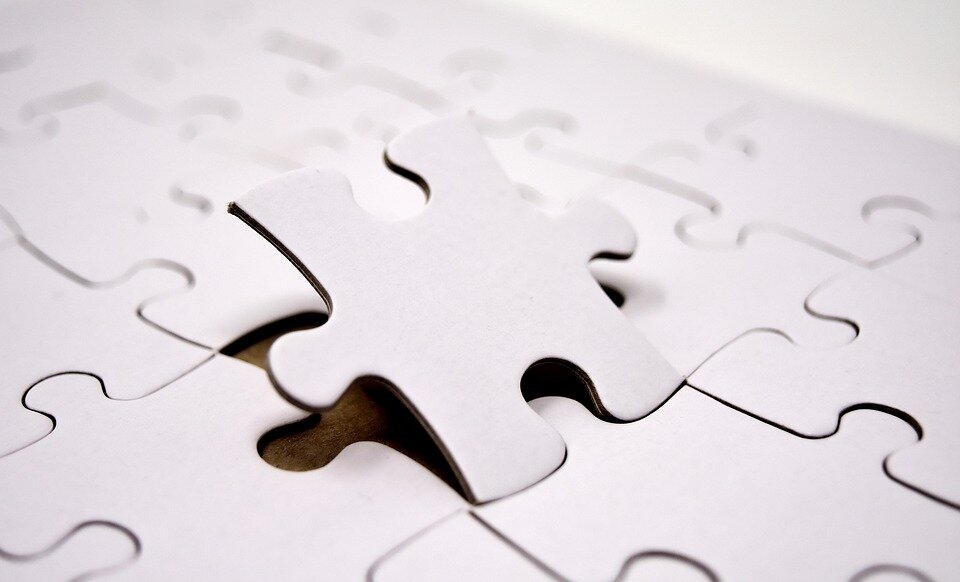
Homework Submission
Instructions :
1) Scan your homework into pdf format.
You can scan from your phone if you download the free AdobeScan app.
After scanning, save the pdf file to iCloud on the phone as follows :
Share a copy - Save to files - Downloads - Save
2) Name your homework file : M_L_ Name or CPS_W_ Name
(example : M3L5 Sam or CPS2W1 Ava)
3) Click on “Upload Homework” below to attach your pdf file.
You may upload more than one file at one time.
4) Then “Submit”.
MAKE SURE YOU HAVE ALREADY NAMED YOUR FILE
M_L_Name or CPS _W_Name
Free App you can download on your mobile phone that works like a camera but will allow the “pictures” to be saved and emailed.

